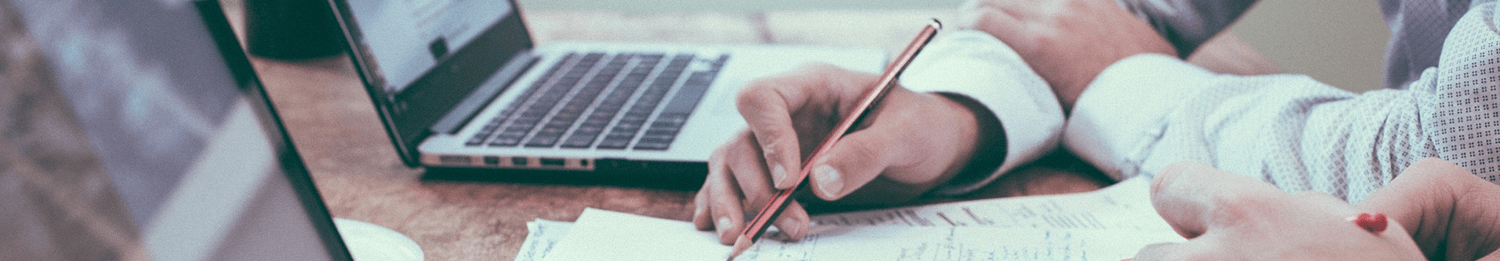Spring term update: Connect more tools to Arbor
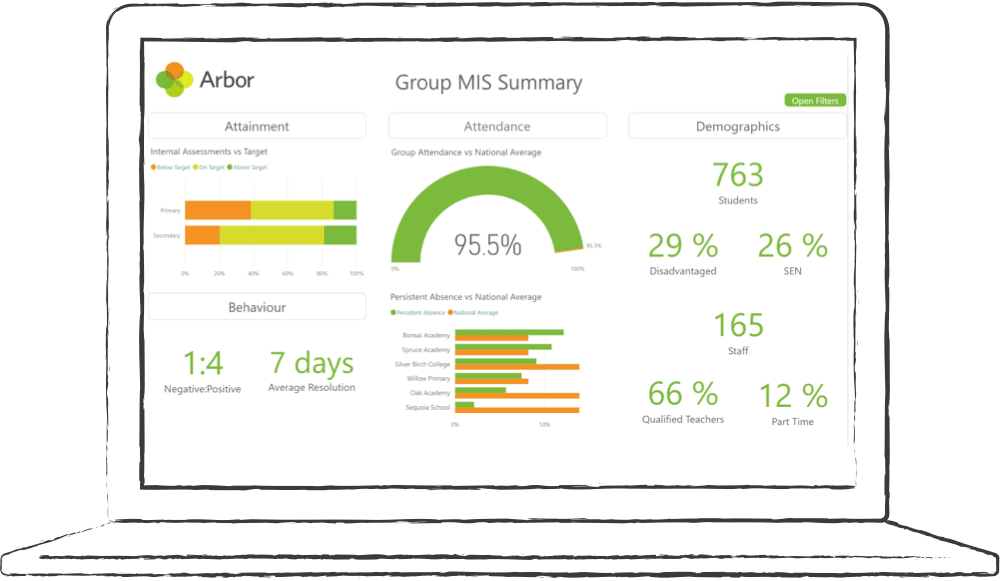
Since the pandemic began, schools have had to rapidly change the way they manage their lessons, communications and admin. This has meant using technology in lots of new ways to keep lessons going, and smarter ways of using data to understand students’ changing needs.
At Arbor, we’ve been developing new tools to support leaders and Admin Staff manage the challenges of Covid-19.
Today, we’re excited to launch brand new integrations with Google Classroom™ and Microsoft Power BI, designed to help you save time and manage your school data in the ways you need to.
Sync data securely between Arbor and Google Classroom™
As schools have been ramping up their use of digital learning platforms for remote or blended learning, we’ve built an integration with Google Classroom™. Arbor automatically syncs your student and staff information into Google Classroom™ so you don’t have to enter any data manually. What’s more, once you’re set-up, data syncs every 24 hours, meaning your information is always up-to-date.
We’ll also partner you with a Google accredited support team who’ll give you tailored support to get your integration set-up. They’ll also be your port of call if you need any help along the way.
What does this mean for you?
- Save time: Your data syncs automatically to Google Classroom™, saving you hours of manual data entry and updating if your classes change
- Future-proof solution: Once set-up, it’s easy to return to remote teaching and learning whenever you need to
- In-depth support: If you run into any problems with your integration, our trusted Google support partners are on-hand to support you

Coming soon:
We’re working on a similar integration with Microsoft Office 365 and are looking for Arbor schools to take part in our free pilot scheme. If you’d like to take part, let us know here.
Check out The Key for School Leaders for some great guidance on getting the most out of a digital learning platform.
Visualise data any way you want to with our Microsoft Power BI Connector
Arbor MIS gives staff at all levels a shared view of progress, with accessible, out-of-the-box dashboards and quick custom reports. But we know that you might sometimes want an even more customised approach to reporting.
That’s why we’re excited to launch our brand new Microsoft Power BI Connector. The Connector pre-loads your key Arbor data into Power BI, allowing you to visualise it in creative new ways.
We’ve also created five ready-to-go template dashboards which will save you hours of manual set-up, and allow you to dig into key factors behind your school or MAT’s performance. Plus, they’re fully customisable, giving you the freedom to present your data how you need to.
What does it mean for you?
- Instant data: Your Arbor data is ready-to-go in Microsoft Power BI whenever you need, with no manual export
- Save time with our five ready-to-go dashboard templates
- Customisation and control: Edit and customise your report templates however you want to
- Bring in other data sources: Look at your Arbor data in meaningful contexts e.g. Google Maps, Deprivation index

Find out more about these integrations
Already using Arbor MIS?
Get in touch with your Account Manager to get started with Google Classroom™ or Microsoft Power BI at accountmanagers@arbor-education.com, or come to our webinar at 11am on 11th March to learn more about how our integrations could help you. Book your free spot here.
New to Arbor?
We’d love to show you how Arbor could help you work faster, smarter and collaborate more across your school or MAT. Come along to a free webinar to Arbor MIS in action, or book a free personalised demo here.
Customer Feedback
 Thanks Adam2025-03-31 11:27:11
Thanks Adam2025-03-31 11:27:11 Quick response as always!2025-03-31 09:53:48
Quick response as always!2025-03-31 09:53:48 Amazingly helpful as always2025-03-28 08:39:27
Amazingly helpful as always2025-03-28 08:39:27 Very polite. Listened patiently to my problem and explained in detail how it was fixed and what to do if it happens again2025-03-26 15:41:48
Very polite. Listened patiently to my problem and explained in detail how it was fixed and what to do if it happens again2025-03-26 15:41:48 Great and quick service. Thank you2025-03-26 15:38:19
Great and quick service. Thank you2025-03-26 15:38:19 Sorted very quickly & thanks to Adam for help & suggestion in resolving2025-03-26 14:50:11
Sorted very quickly & thanks to Adam for help & suggestion in resolving2025-03-26 14:50:11 Alex is always really helpful and tries to meet needs as bast he can.2025-03-25 15:42:52
Alex is always really helpful and tries to meet needs as bast he can.2025-03-25 15:42:52 Alex and the team always go the extra mile, thank you.2025-03-25 15:42:36
Alex and the team always go the extra mile, thank you.2025-03-25 15:42:36 Primary ICT are always prompt in replying and nothing is too much trouble! Thank you2025-03-21 17:06:20
Primary ICT are always prompt in replying and nothing is too much trouble! Thank you2025-03-21 17:06:20 Adam is always brilliant!2025-03-21 12:43:28
Adam is always brilliant!2025-03-21 12:43:28 Adam fixed this for me in about 30 seconds. A very pleasing result.2025-03-21 12:11:24
Adam fixed this for me in about 30 seconds. A very pleasing result.2025-03-21 12:11:24 Quick response2025-03-21 09:44:30
Quick response2025-03-21 09:44:30 very quick well done2025-03-21 08:03:49
very quick well done2025-03-21 08:03:49 all ways quick and polite. will tell you if its not possible not like others where they will say am looking into it and do nothing.2025-03-20 15:58:48
all ways quick and polite. will tell you if its not possible not like others where they will say am looking into it and do nothing.2025-03-20 15:58:48 Whilst it took time and several attempts to resolve, this now works perfectly. Tom Coombs has logged it to so similar issues in the future can be solved.2025-03-20 14:36:42
Whilst it took time and several attempts to resolve, this now works perfectly. Tom Coombs has logged it to so similar issues in the future can be solved.2025-03-20 14:36:42 Heather was really supportive and helpful as always!2025-03-20 13:52:18
Heather was really supportive and helpful as always!2025-03-20 13:52:18 Sorted first time, and Tom Coombs demonstrated the fix to the two issues, so I can resolve it myself in the future.2025-03-20 13:24:50
Sorted first time, and Tom Coombs demonstrated the fix to the two issues, so I can resolve it myself in the future.2025-03-20 13:24:50 Efficient and worked2025-03-20 10:18:06
Efficient and worked2025-03-20 10:18:06 Excellent and efficient service. My issue was resolved very quickly,
Thanks2025-03-19 18:38:24
Excellent and efficient service. My issue was resolved very quickly,
Thanks2025-03-19 18:38:24

 Request Support
Request Support